The Wii U has the eShop, virtual shop where players can buy games and DLC for the console. Forms of payment can be either by credit card (international), as gift cards, which come in code format. Learn how to use your cards in your eShop.
Step 1: In the Wii U main menu, select the eShop, symbolized by an orange shopping bag.
Step 2: In the eShop, go to "Enter Download Code" in the upper left corner of the screen and press A.
Step 3: Select the "Enter the code" field and press A to start.
Step 4: Now enter the code completely and click "OK". Make sure you enter the correct code.
Step 5: On this screen, the eShop will confirm the type of code, be it a gift or even a card game. Click OK to continue.
Step 6: On this screen the value of the card will be displayed. Confirm that all is right and press the "Add" to add the amount.
Step 7: Okay, now the balance is already available in your virtual wallet eShop. Press A again to complete the process.
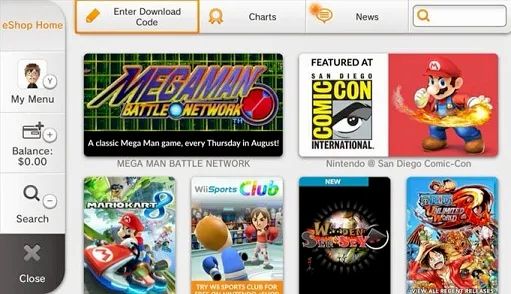
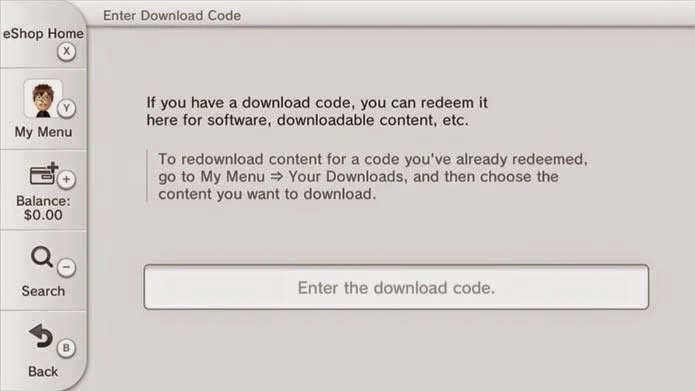
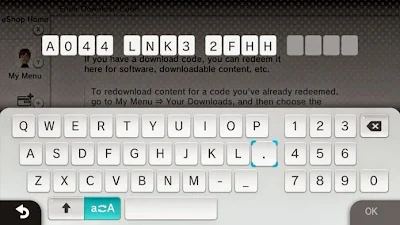
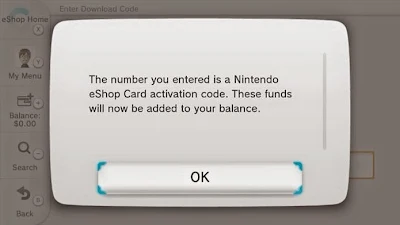
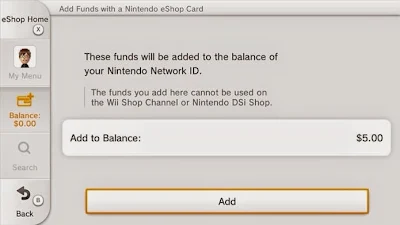

What are the last characters in the code?
ReplyDelete