Life is Strange is a captivating narrative-driven adventure game that immerses players in the life of Max Caulfield, a high school student who discovers she can manipulate time. From the moment she unlocks her ability to rewind time, the game invites you to make crucial decisions that shape the story's progression. However, as the game advances, particularly in Episode 3, Max's powers expand, and she learns how to travel back in time by focusing on photographs. This mechanic adds a unique layer to the gameplay, allowing players to relive pivotal moments and alter the course of events.
If you’re stuck on how to focus on the photo and return to the past, here’s a comprehensive guide to help you master this mechanic.
The Power of the Photo: Returning to the Past
In Life is Strange, the power to travel through time becomes more pronounced in later episodes. To go back to the moment a photograph was taken, Max needs to focus on the image itself. When you approach a photo that holds significance, the screen becomes blurred, indicating that Max is preparing to access the past. It’s up to you to help her focus on the image to correctly pinpoint the moment in time.
Once focused, the game transitions into a scene from the past, allowing Max to interact with characters and environments that were once frozen in time. However, how you focus on the photo can vary depending on the platform you’re using. Here’s how to do it on both consoles and PC.
How to Focus on the Photo Using the Joystick (Console)
If you’re playing on a console (like PlayStation or Xbox) or using a joystick on PC, focusing the image involves adjusting the analog sticks until you find the "sweet spot." Here’s how to do it:
- Positioning: Approach the photo and the screen will blur.
- Adjusting the Focus: Move the left analog stick to adjust the horizontal axis, and use the right analog stick to adjust the vertical axis.
- Fine-Tuning: Focus on one axis at a time for the best results. Start by moving the left stick until you feel it’s in the right position. Then, adjust the right stick to further refine the focus.
Patience is key here, as sometimes it may take a few tries to find the perfect spot. A clear visual cue will appear when Max has successfully focused the image, and she’ll be able to travel back in time.
How to Focus on the Photo Using Mouse and Keyboard (PC)
For PC players, the process is slightly different but still easy to grasp. The default controls for focusing the photo are:- Positioning: Approach the photo, and the screen will become blurry.
- Keyboard Controls: Use the "A" and "D" keys to adjust the focus horizontally. These keys will move Max’s perspective left or right.
- Mouse Controls: Use the left and right mouse buttons to fine-tune the vertical axis, adjusting the image up or down.
Similar to using the joystick, it’s best to adjust one axis at a time. Start with the keyboard for horizontal movement and then fine-tune the vertical axis with the mouse buttons. This technique gives you more precision when aligning the photo and accessing the past.
Troubleshooting: What to Do if the Photo Won't Focus
Sometimes, players encounter a frustrating bug that prevents the photo from focusing, even after performing the correct commands. If this happens, there are a few strategies to resolve the issue:
- Follow the Sound: As you try to focus on the photo, listen carefully to the sounds. The closer you are to the correct focus point, the louder and more intense the sound will become. Use this auditory cue to guide you toward the right position.
- Adjust One Axis at a Time: Begin by adjusting one control—either the keyboard or joystick—to find the sweet spot. Once the sound is loud and clear, move to the second axis and repeat the process. The focus should eventually lock in, signaling that the past is ready to be accessed.
- Restart the Scene: If the issue persists, consider restarting the scene or reloading your save file. This often resolves temporary glitches and gives the game a fresh start.
Conclusion: Mastering Time with Photos
The photo-focus mechanic in Life is Strange adds an intriguing layer of time travel and narrative complexity. By learning how to manipulate the image, you gain the ability to alter the past and unlock new paths in the story. Whether you’re playing on a console with a joystick or on a PC with a mouse and keyboard, it’s all about fine-tuning the focus and trusting your senses. If you hit any snags along the way, use the sound and adjust the controls methodically until the past unfolds before you.
Enjoy your journey through time with Max, and may your choices lead you to a truly unforgettable adventure!
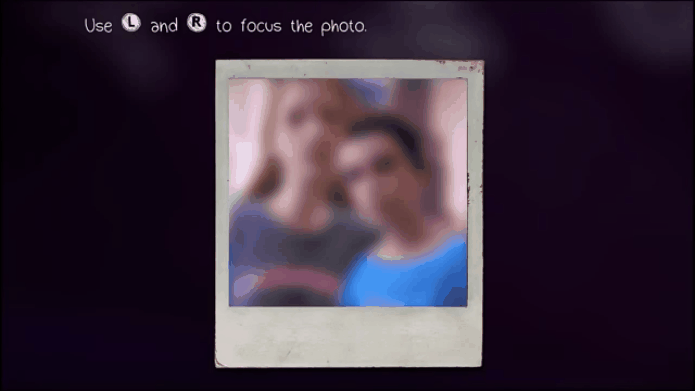
thank you so much for this tip!shared your post with my friends, we were searching the answer so long, we tried everything, even this filter https://macphun.com/focus, it helped but now we can do it perfectly!thanks again
ReplyDeleteHow to do it on mobile
ReplyDelete