In this short GTA V tutorial, we'll show you how to boost FPS and increase performance on low end PC.
- First, make sure to lower your graphic settings
- Next while still running your game on the background open up the Task Manager and in the Processes tab right click Grand Theft Auto V and select go to Details. On the Details tab GTA5.exe Processes should be highlighted. Then right click Processes and set the Priority to High. This will allocate more resources playing the game and should increase your performance.
- In order to increase the CPU utilization, I suggest you to close all unnecessary applications running in the background.
- You also need to close the GTA 5 in the task manager
- Next open up the File explorer and navigate to GTA 5 program files then open up GTAV file folder then right click the GTAV application and then navigate to its properties. In the compatibility tab select “Disable fullscreen optimizations” and then click on Change high DPI settings, lastly select Override high DPI scaling behavior.
- When its done search for Game bar option and hit enter to open up the game bar system settings. Here, disable the Record game clips, screenshots and broadcast using Game bar.
- Next click the Captures and then disable the “Record in the background while I’m playing a game” and “Record audio when I record a game” options.
- Then go to the Game Mode and to graphic settings. Here, set “Choose an app to set preferences” to Classic app and then brows for the GTA5 applications. From your file explorer, go to the driver where your game program files are stored. Then hit the GTAV file folder and select GTA5 application. This will enable you to change the graphic settings. Set it to “High performance”
- Lastly, open up your power settings and then navigate to additional power settings. Here, set your preference to “High performance.
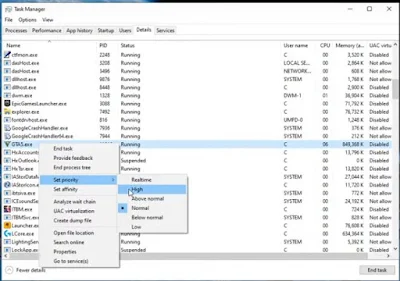







Comments
Post a Comment