In this guide, we’ll show you how to change the amount of VRAM / RAM allocated to Cyberpunk 2077.
Some people have found that the game is running on spec from the console from the Xbox and the PlayStation. So the game is currently running even on the PC on the amount of VRAM that those console have and the amount of RAM. So now you can change that in the Config file.
First of all, make sure that you do a backup of this file. So if you want to see where is it, if you have the game on cog just go and cog game cyberpunk engine and config for steam it's pretty much the same thing. Go to engine and config. You have a file called memory_pool_budgets.csv. So you're gonna edit this one. If you want just copy paste it in another folder to make sure that you have a backup. So this memory pool budget we're gonna edit it with Notepad++. So Durango and Orbis is a name code for those consoles. So they're saying that they give 1536MB for the RAM and 3GB for the VRAM on the GPU by default and you will have the same amount for your PC so that's pretty weird. So you can change it by yourself.
For the CPU make sure that you divide your RAM by two so for example if you have 32GB on your PC put 16 over there. If you have 16 GB of RAM on your PC put 8GB. So it's really important that you don't put all your RAM over there because you have to run Windows without crash. So make sure that you divide by two and let Windows run properly.
The second thing is the PoolGPU that you can change. It's the amount of VRAM on your GPU. S if you don't know that value just look on the internet like search it on Google with the name of your video card and you will know how many VRAM that you have. So when you do the modification put GB.
Then press save and click X.
After that you really need to make sure that you're running the game in Admin mode. So for example if you're running it on your desktop or the exe in the file you need to right click on it run as an Admin and you will be fine. Otherwise, all stat that you just changed won’t apply.
Learn how to increase FPS in Cyberpunk 2077
With these settings I was getting like 8 to 10 FPS boost and also I feel like the game stutter a lot less. So it's a lot stable for me now.
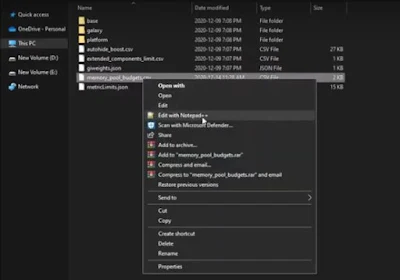

Comments
Post a Comment